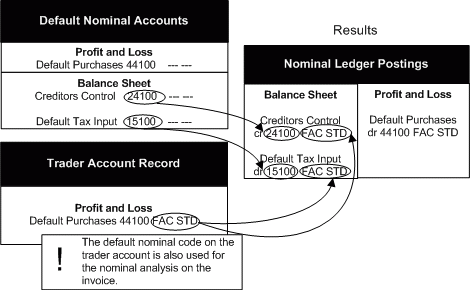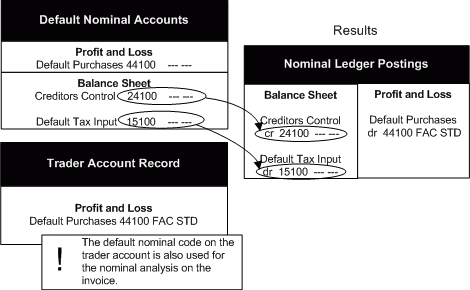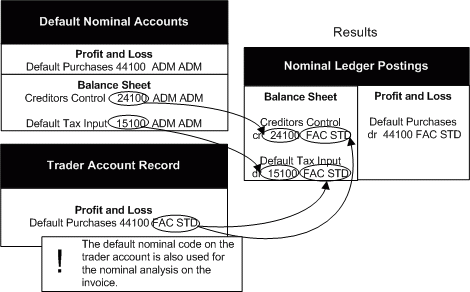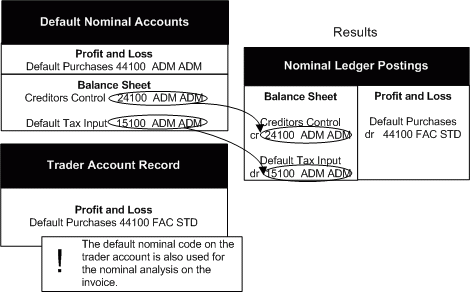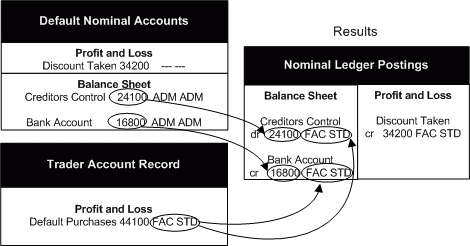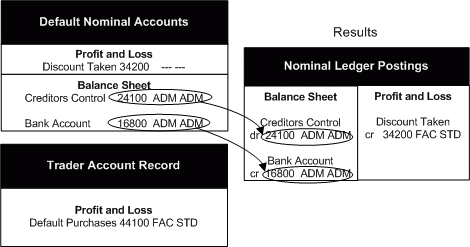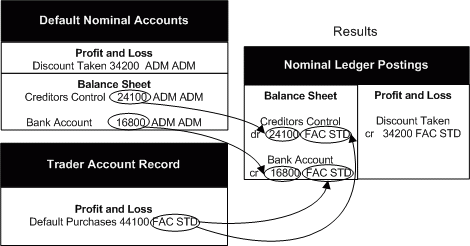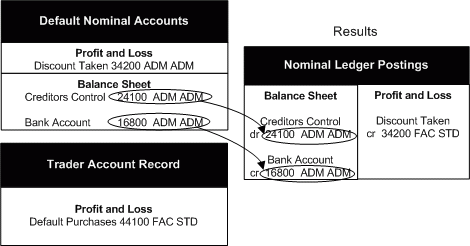Cost centre breakdown examples
Cost centre breakdown examples with diagrams
The following diagrams illustrate the effect of cost centre breakdown on postings generated for customer and supplier transactions. Examples 1 and 2 use an invoice to illustrate the expected postings and examples 3 and 4 use a purchase payment that includes discount.
The examples are based on transactions entered for a supplier account in the Purchase Ledger. The same processing applies in the Sales Ledger with different accounting results to the Nominal Ledger.
-
Example 1 (invoice) illustrates posting to the Nominal Ledger when the cost centre and department elements of the default nominal codes are left blank.
-
Example 2 (invoice) illustrates posting to the Nominal Ledger when the full nominal account codes are specified (account code, cost centre and department) in the defaults.
-
Example 3 (purchase payment with discount) illustrates posting to the Nominal Ledger using codes with the full nominal code specified and some without.
-
Example 4 (purchase payment with discount) illustrates posting to the Nominal Ledger when the full nominal account codes are specified (account code, cost centre and department) in the defaults.
Note: Examples 3 and 4 assume that you are using the Cash Book to control your bank transactions.
Detailed cost centre breakdown examples with values
The following examples use values to explain the effect of cost centre breakdown in more detail. All these examples use a standard VAT rate of 17.5%.
-
Example 1 (purchase invoice) demonstrates posting to the Nominal Ledger when the full nominal account codes are specified (account code, cost centre and department) in the defaults.
Purchase invoice with cost centresPurchase invoice with cost centres
Your nominal accounts are set up as follows, the first three listed are set up in default nominal accounts and the fourth is set up on the supplier account record. The invoice analysis uses 44100 FAC STD (Profit and Loss).
Default creditors control
24100
ADM
ADM
(Balance Sheet)
Default VAT input
15100
ADM
ADM
(Balance Sheet)
Default purchases
44100
(Profit and Loss)
Default nominal account
44100
FAC
STD
(Profit and Loss)
You enter a purchase invoice with the following values:
Net
1000.00
VAT
175.00
Gross
1175.00
The nominal postings will be as follows.
1.1 Cost centre breakdown is not selected
Creditors control
Cr 1175.00
24100
ADM
ADM
Default VAT input
Dr 175.00
15100
ADM
ADM
Default purchases
Dr 1000.00
44100
FAC
STD
With this example, if you choose to report by cost centre, the results will appear not to balance in your nominal reports.
1.2 Cost centre breakdown is selected
Creditors control
Cr 1175.00
24100
FAC
STD
Default VAT input
Dr 175.00
15100
FAC
STD
Default purchases
Dr 1000.00
44100
FAC
STD
With this example if you choose to report by cost centre FAC, your nominal reports will balance.
-
Example 2 (purchase invoice) demonstrates posting to the Nominal Ledger when the cost centre and department elements of the default nominal codes are left blank.
Purchase invoice without cost centresPurchase invoice without cost centres Your nominal accounts are set up as follows, the first three listed are set up in default nominal accounts and the fourth is set up on the supplier account record. The invoice analysis uses 44100 FAC STD (Profit and Loss).
Default Creditors Control
24100
(Balance Sheet)
Default VAT Input
15100
(Balance Sheet)
Default Purchases
44100
(Profit and Loss)
Default Nominal Account
44100
FAC
STD
(Profit and Loss)
You enter a purchase invoice with the following values:
Net
1000.00
VAT
175.00
Gross
1175.00
The nominal postings will be as follows.
2.1 Cost centre breakdown is not selected
Creditors Control
Cr 1175.00
24100
Default VAT Input
Dr 175.00
15100
Default Purchases
Dr 1000.00
44100
FAC
STD
With this example, if you choose to report by cost centre FAC, the results will appear not to balance in your nominal reports.
2.2 Cost centre breakdown is selected
Creditors Control
Cr 1175.00
24100
FAC
STD
Default Input VAT
Dr 175.00
15100
FAC
STD
Default Purchases
Dr 1000.00
44100
FAC
STD
With this example, if you choose to report by cost centre FAC, your nominal reports will balance.
-
Example 3 (sales invoice) demonstrates posting to the Nominal Ledger when the full nominal account codes are specified (account code, cost centre and department) in the defaults.
Sales invoice with cost centresSales invoice with cost centres Your nominal accounts are set up as follows, the first three accounts listed below are set up in default nominal accounts, and the fourth is set up on the customer account record. The invoice analysis uses 31100 SAL DLR (Profit and Loss).
Debtors control
14100
ADM
ADM
(Balance Sheet)
Default VAT output
26100
ADM
ADM
(Balance Sheet)
Default sales
31100
(Profit and Loss)
Default nominal account
31100
SAL
DLR
(Profit and Loss)
You enter a sales invoice with the following values:
Net
1000.00
VAT
175.00
Gross
1175.00
The nominal postings will be as follows.
3.1 Cost centre breakdown is not selected
Debtors control
Dr
14100
ADM
ADM
Default VAT output
Cr
26100
ADM
ADM
Default sales
Cr
1000.00
31100
SAL
DLR
With this example, if you choose to report by cost centre SAL or ADM, the results will appear not to balance in your nominal reports.
3.2 Cost centre breakdown is selected
Debtors control
Dr
14100
SAL
DLR
Default VAT output
Cr
175.00
26100
SAL
DLR
Default sales
Cr
31100
SAL
DLR
With this example, if you choose to report by cost centre SAL, your nominal reports will balance.
-
Example 4 (sales invoice) demonstrates posting to the Nominal Ledger when the cost centre and department elements of the default nominal codes are left blank.
Sales invoice without cost centresSales invoice without cost centres Your nominal accounts are set up as follows, the first three accounts listed below are set up in default nominal accounts, and the fourth is set up on the customer account record. The invoice analysis uses 31100 SAL DLR (Profit and Loss).
Debtors control
14100
(Balance Sheet)
Default VAT output
26100
(Balance Sheet)
Default sales
31100
(Profit and Loss)
Default nominal account
31100
SAL
DLR
(Profit and Loss)
You enter a sales invoice with the following values:
Net
1000.00
VAT
175.00
Gross
1175.00
The nominal postings will be as follows.
4.1 Cost centre breakdown is not selected
Debtors control
Dr
1175.00
14100
Default VAT output
Cr
175.00
26100
Default sales
Cr
1000.00
31100
SAL
DLR
With this example, if you choose to report by cost centre SAL, the results will appear not to balance in your nominal reports.
4.2 Cost centre breakdown is selected
Debtors control
Dr
1175.00
14100
SAL
DLR
Default VAT output
Cr
175.00
26100
SAL
DLR
Default sales
Cr
1000.00
31100
SAL
DLR
With this example, if you choose to report by cost centre SAL, your nominal reports will balance.
-
Example 5 (purchase payment) demonstrates a cash transaction using the Cash Book. Postings to the Nominal Ledger are shown when the full nominal account codes are specified (account code, cost centre and department) in the defaults.
Purchase payment with cost centrePurchase payment with cost centre Your nominal accounts are set up as follows, the first two are taken from default nominal accounts.
Code
C/c
Dept
Default bank account
16800
ADM
ADM
(Balance Sheet)
Default creditors control
24100
ADM
ADM
(Balance Sheet)
Discount taken account
34200
(Balance Sheet)
Bank account (from bank record in Cash Book)
16801
ADM
ADM
(Balance Sheet)
Default account (from supplier record in Purchase Ledger)
44100
FAC
STD
(Profit and Loss)
You enter a purchase payment for £1175.00 with a discount of £60.00. The nominal postings will be as follows.
5.1 Cost centre breakdown is not selected
Default bank account
Cr 1175.00
16801
ADM
ADM
Default creditors control
Dr 1235.00
24100
ADM
ADM
Discount taken account
Cr 60.00
34200
FAC
STD
5.2 Cost centre breakdown is selected
Bank account
Cr 1175.00
16801
FAC
STD
Default creditors control
Dr 1235.00
24100
FAC
STD
Discount taken account
Cr 60.00
34200
FAC
STD
-
Example 6 (purchase payment) demonstrates a cash transaction using the Cash Book. Postings to the Nominal Ledger are shown when the cost centre and department elements of the default nominal codes are left blank.
Purchase payment without cost centresPurchase payment without cost centres Your nominal accounts are set up as follows, the first two are taken from default nominal accounts.
Code
C/c
Dept
Default bank account
16800
(Balance Sheet)
Default creditors control
24100
(Balance Sheet)
Bank account (from bank record in Cash Book)
16801
(Balance Sheet)
Default account (from supplier record in Purchase Ledger)
44100
FAC
STD
(Profit and Loss)
You enter a purchase payment for £1175.00. The nominal postings will be as follows.
6.1 Cost centre breakdown is not selected
Bank account
Cr 1175.00
16801
Default creditors control
Dr 1175.00
24100
6.2 Cost centre breakdown is selected
Bank account
Cr 1175.00
16801
FAC
STD
Default creditors control
Dr 1175.00
24100
FAC
STD
Make sure that all your nominal accounts exist in the Nominal Ledger to prevent any postings going to the Suspense Account. This will ensure that you obtain balancing Nominal Ledger reports for cost centre reporting when using cost centre breakdown.
If you use the Split postings between cost centres for balance sheet accounts setting, make sure that your default nominal accounts for Creditors Control and Debtors Control are not set to use a specified account with a cost centre. To check this:
Open: Nominal Ledger > Utilities > Ledger Set Up > Default Nominal Accounts.
- Select the Balance Sheet tab.
- Make sure the Use Specified setting is set to No for both the Creditors Control and Debtors Control accounts.
Steps in this task
Overview
Using cost centres and departments with nominal accounts
Reference